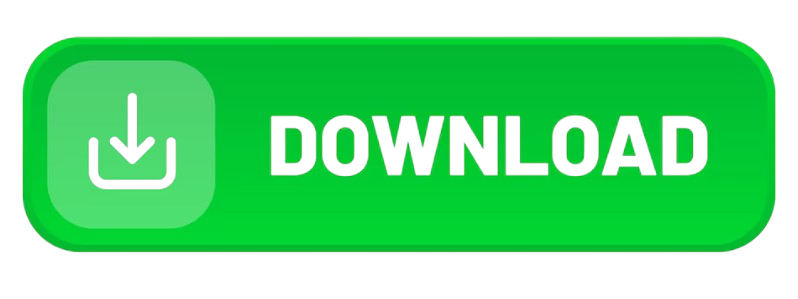Alight Motion Video Editing App Latest Version
Introduction to Alight Motion
Welcome to the world of Alight Motion – one of the most powerful mobile video editing apps out there! Whether you’re a beginner creating TikToks or a seasoned YouTuber, this app has something exciting for you. Let’s explore what makes the Alight Motion latest version such a big deal.
What is Alight Motion?
Alight Motion is a professional-grade video and animation editor available for smartphones. It brings the power of desktop-level video editing right into your pocket, allowing you to create jaw-dropping motion graphics and smooth edits with ease.
Why Is It Popular Among Video Editors?
Because it’s lightweight, easy to use, and insanely powerful. It supports multi-layer editing, keyframes, vector graphics, transitions, and audio syncing — all in a mobile app. No wonder it’s the go-to editor for influencers, content creators, and hobbyists.
Key Features of the Latest Version
Smooth Animation and Motion Graphics
Keyframe Animation
Want to animate objects smoothly? The latest Alight Motion lets you control every frame using keyframes. You decide how your object moves, rotates, fades, or transforms.
Easing Curves and Transitions
It’s not just about moving — it’s about how it moves. Easing curves make animations feel real and fluid, just like those in professional studio edits.
Multi-layer Editing
Audio, Video, and Graphic Layering
Stack videos, images, audio, and even vector shapes! Each layer can be customized for transitions, blending, or effects.
Vector and Bitmap Support
Unlike many other mobile editors, Alight Motion supports both vector and bitmap editing. This is perfect for logo animation and custom illustrations.
Visual Effects and Filters
Color Correction Tools
Bring your footage to life with brightness, contrast, hue, saturation, and more. The latest version gives finer control for a professional touch.
Blending Modes and Effects
Want that cinematic look? Try light leaks, screen blending, blur effects, or even glitch aesthetics.
Audio Editing Capabilities
Adjust pitch, fade in/out, sync with beats, and more. With the updated version, audio editing feels much more intuitive and powerful.
What’s New in the Latest Version of Alight Motion?
Updated UI/UX Enhancements
Cleaner, faster, and more user-friendly. The updated layout is easier to navigate, especially for newcomers.
Enhanced Export Quality
Export in up to 4K resolution with smoother frame rates and better audio sync.
Stability and Bug Fixes
No more annoying crashes. The latest version is more stable than ever.
Improved Asset Library and Store
Access free and premium transitions, stickers, text presets, and sound effects easily.
Alight Motion Pro vs Free Version
What You Get for Free
-
Basic editing tools
-
Watermark on exports
-
Limited access to premium assets
Pro Features Breakdown
-
No watermark
-
Access to premium effects, fonts, and transitions
-
High-quality export options
-
Better support and asset store
Is It Worth Upgrading?
If you’re serious about video editing — YES! The Pro version is a game-changer for advanced edits.
How to Download and Install Alight Motion Latest Version
For Android Users
Go to Google Play Store, search for “Alight Motion,” and tap Install.
For iOS Users
Head to the App Store, find Alight Motion, and download the latest version.
Using APK Files (With Caution)
While you can install the app using APK files from third-party sites, it’s risky. Only use trusted sources to avoid malware.
Beginner’s Guide to Alight Motion
Interface Overview
The clean dashboard lets you add layers, preview animations, and insert transitions quickly.
How to Create Your First Project
Click “+”, select resolution and frame rate, and start importing media.
Adding Text, Music, and Transitions
With drag-and-drop tools and presets, even first-timers can make slick edits in minutes.
Advanced Tips and Tricks
Creating Cinematic Edits
Use LUT filters, slow motion, and lens flares for a movie-like feel.
Custom Keyframes for Animation
Play with scale, rotation, and position to bring objects alive.
Making Viral Social Media Videos
Use fast-paced cuts, trending audio, and fun transitions to grab eyeballs.
Alight Motion for Content Creators
YouTubers and Vloggers
Add intros, outros, text animations, and smooth transitions for professional videos.
Instagram and TikTok Editors
Create vertical videos with dynamic text and trending music that hooks viewers instantly.
Marketing Professionals
Design product teasers, ads, and brand stories with ease — all on your phone.
Pros and Cons of Alight Motion
Pros
-
Desktop-level tools on mobile
-
Great for animation
-
Frequent updates
-
Wide range of effects
Cons
-
Watermark in free version
-
Learning curve for beginners
-
Can lag on low-end devices
Alight Motion Alternatives
CapCut
Simple and beginner-friendly with tons of TikTok effects.
Kinemaster
Professional-grade editor with multiple export options.
VN Video Editor
Great interface and no watermark — even on free exports.
Frequently Asked Questions (FAQs)
Q1: Is Alight Motion available on PC?
No official version yet, but you can use emulators like Bluestacks.
Q2: Can I use Alight Motion offline?
Yes, most features work offline. You just need internet for asset downloads.
Q3: Why does my export have a watermark?
That’s part of the free plan. Upgrade to Pro to remove it.
Q4: How much does Alight Motion Pro cost?
It varies by region but is affordable with monthly and yearly plans.
Q5: Is Alight Motion safe to use?
Yes, it’s completely safe from official stores. Avoid pirated APKs.
Conclusion
Alight Motion has truly revolutionized mobile video editing. With every update, it keeps getting better — more stable, more powerful, and more intuitive. Whether you’re a casual user or a full-time content creator, the latest version of Alight Motion is your ultimate creative tool. Dive in, explore, and make your videos stand out in a crowded digital world.