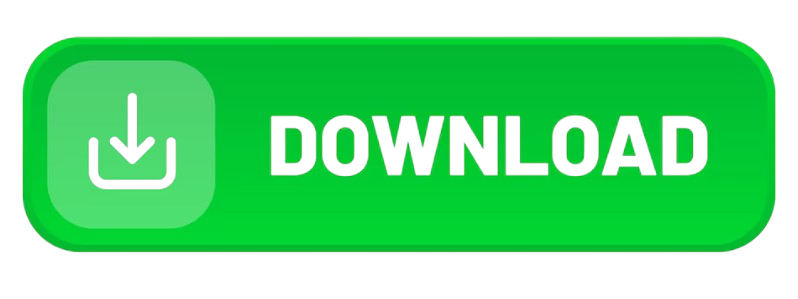Top 5 AE Inspired HD CC Presets | Alight Motion CC Used by Most Editors
Top 5 AE Inspired HD CC Presets | Alight Motion CC Used by Most Editors
In the world of digital content creation, one tool that has gained massive popularity is Alight Motion. Known for its powerful editing features, the app allows creators to create stunning visual effects and animations right from their mobile devices. A standout feature of Alight Motion is its CC presets, especially the HD CC presets, which help in producing high-quality color corrections and cinematic results. Among these presets, the ones inspired by Adobe After Effects (AE) are some of the most sought-after.
If you’re looking to create eye-catching content, leveraging these AE-inspired HD CC presets can significantly enhance the aesthetic and quality of your edits. In this article, we will explore the top five AE-inspired HD CC presets that are used by the majority of professional editors. These presets can take your Alight Motion edits to the next level, making them look polished, professional, and visually compelling.
What Are HD CC Presets in Alight Motion?
HD CC (Color Correction) presets are pre-configured settings designed to enhance the colors, tones, and overall visual quality of a video. In Alight Motion, these presets are widely used to improve contrast, brightness, saturation, and hues, making your videos more vibrant and cinematic. These presets are inspired by Adobe After Effects, a popular desktop software for professional-grade video editing and motion graphics.
AE-inspired presets bring the advanced color grading capabilities of After Effects into the mobile editing environment of Alight Motion, enabling creators to produce stunning edits with minimal effort.
Why Use AE-Inspired HD CC Presets?
Using AE-inspired presets allows editors to streamline their workflow, as they no longer have to spend hours tweaking individual color settings. These presets are designed to mimic the high-quality color grading and cinematic effects commonly seen in Hollywood films and high-end commercials.
Furthermore, by using presets that are inspired by After Effects, you’re incorporating a professional, industry-standard look into your content, which helps in achieving visual consistency and professional polish.
Let’s dive into the top five AE-inspired HD CC presets that are widely used by the majority of video editors today.
1. The Cinematic Look Preset
The Cinematic Look Preset is one of the most popular AE-inspired HD CC presets available in Alight Motion. This preset provides that highly sought-after movie-like aesthetic, featuring high contrast, deep blacks, and rich color tones. It’s perfect for creating dramatic scenes or bringing a cinematic touch to your everyday footage.
-
Key Features:
-
Rich, saturated colors
-
Enhanced contrast for a dramatic effect
-
Deep shadows with slightly boosted highlights
-
A filmic look that works well for a variety of genres
-
This preset is particularly useful for short films, music videos, and trailers, where a cinematic feel is essential.
2. Vibrant Colors Preset
If you’re looking to make your content pop with bright, bold colors, the Vibrant Colors Preset is your best bet. This AE-inspired preset focuses on amplifying the saturation and vibrancy of your footage without compromising the natural tones. It’s ideal for travel videos, adventure clips, and any content that thrives on eye-catching visuals.
-
Key Features:
-
Boosts saturation without over-saturating
-
Maintains natural skin tones
-
Brings out the best in outdoor scenery (landscapes, sunsets, etc.)
-
Perfect for action-packed content and fast-paced edits
-
This preset works exceptionally well when you want your content to stand out in a crowded social media landscape, where attention-grabbing visuals are a must.
3. Soft Vintage Preset
Inspired by the nostalgic tones of vintage films, the Soft Vintage Preset offers a timeless look with muted colors, subtle grain, and a faded contrast. This AE-inspired preset is perfect for creators who want to add a retro feel to their projects without going overboard on the editing.
-
Key Features:
-
Muted color palette for a vintage look
-
Subtle film grain for added texture
-
Warm tones and soft shadows
-
Ideal for storytelling, vlogs, and creative content
-
The Soft Vintage Preset works well for introspective content, personal stories, or even product promotions where you want a softer, more emotional appeal.
4. Dark Moody Preset
The Dark Moody Preset is perfect for creating intense, atmospheric videos. It focuses on desaturating the colors while boosting the blacks and shadows, giving your footage a dramatic, mysterious tone. This preset is ideal for horror, thriller, and suspenseful content or even fashion videos that require a darker aesthetic.
-
Key Features:
-
Desaturated colors with deep blacks
-
Dramatic lighting with high contrast
-
Highlights that maintain details even in darker scenes
-
Perfect for creating mood-driven, suspenseful content
-
This preset is excellent for editors looking to create tension and atmosphere in their videos while maintaining a sleek and professional look.
5. Clean and Minimal Preset
The Clean and Minimal Preset is ideal for those who prefer a subtle yet sophisticated look. Inspired by the clean aesthetic seen in commercials and promotional videos, this preset focuses on clarity and minimalism. It emphasizes natural tones and soft highlights to produce a polished and modern finish.
-
Key Features:
-
Soft highlights and balanced contrast
-
Natural color tones for a clean look
-
Works well for corporate videos, product showcases, and tutorials
-
Ideal for maintaining a professional yet minimalistic appearance
-
This preset is especially useful for content that needs to look professional without being overly dramatic, such as business presentations or product advertisements.
How to Use AE-Inspired HD CC Presets in Alight Motion
To use these AE-inspired presets in Alight Motion, follow these simple steps:
-
Download the Preset: Most AE-inspired HD CC presets can be downloaded from preset-sharing communities or through third-party apps.
-
Import the Preset: Open Alight Motion and import the preset by tapping on the project menu and selecting “Import.”
-
Apply the Preset: After importing, apply the preset to your footage. Adjust any settings if necessary to match the specific requirements of your video.
-
Fine-tune: Depending on your footage, you may need to fine-tune the preset settings such as brightness, contrast, and saturation to achieve the perfect look.
By following these steps, you can incorporate professional-level color correction into your videos with minimal effort, resulting in content that looks polished, cinematic, and ready for professional use.
Conclusion
The power of AE-inspired HD CC presets in Alight Motion cannot be overstated. These presets offer a quick and efficient way to elevate the quality of your video content, making it more visually appealing and professional. Whether you’re creating a dramatic film, a high-energy travel vlog, or a minimalistic corporate video, there’s a preset to suit every need.
For editors who want to save time and achieve professional-level results with minimal effort, these top five AE-inspired HD CC presets are essential tools to have in your arsenal. By incorporating these presets into your editing workflow, you can produce visually stunning content that stands out from the crowd.