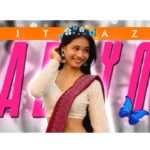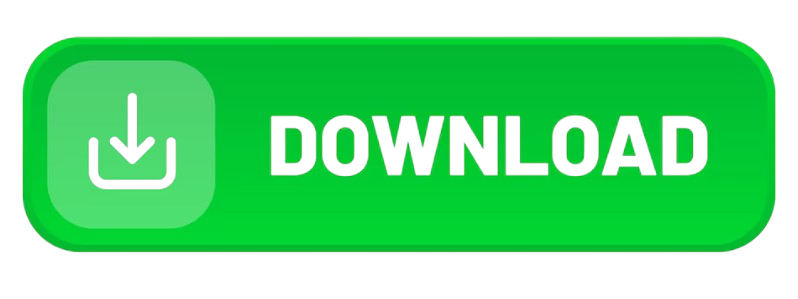Special Manga Alight Motion Editing Pack: Shakes, CC, Aura, Null, Glitch, Transitions, and XML+Link
Special Manga Alight Motion Editing Pack: Shakes, CC, Aura, Null, Glitch, Transitions, and XML+Link
Introduction to the Special Manga Alight Motion Editing Pack
Manga and anime editing have taken the world by storm, and video creators are constantly looking for ways to make their edits stand out. If you’re into creating manga or anime-style edits, you’ve likely heard about Alight Motion – one of the most popular mobile video editing apps. This Special Manga Alight Motion Editing Pack is designed to give your edits a polished, dynamic look. It includes everything from shakes and transitions to color correction (CC), aura effects, and glitch effects, along with customizable XML files for easy application. This guide will walk you through everything included in the pack and how to use it to elevate your editing game.
Understanding Alight Motion and Its Capabilities
Alight Motion is a powerful video editing tool available on mobile platforms, known for its user-friendly interface and high customization features. Whether you’re a beginner or an experienced editor, Alight Motion gives you access to professional-grade tools without the need for a desktop editor. One of its strengths is the ability to use and share XML files, which allows you to quickly import effects and transitions, saving you hours of manual work.
In the context of manga edits, Alight Motion allows for precise animation, layering effects, and synchronization with music – perfect for those high-energy, fast-paced manga and anime scenes. With the right pack of effects and tools, like the Special Manga Editing Pack, your videos can achieve professional-level quality.
What’s Included in the Special Manga Alight Motion Pack
This editing pack is specifically curated for manga and anime-style video edits. Here’s a breakdown of the main elements included:
- Shakes: Adding dynamic movement to the frame, perfect for fight scenes or intense moments.
- Color Correction (CC): Predefined settings that adjust hues, saturation, and brightness, giving your edits a cinematic touch.
- Aura Effects: Glowing outlines or radiant effects that emphasize characters or objects.
- Null Objects: For controlling complex movements and transitions.
- Glitch Effects: Distorted visuals that add a tech-inspired or digital theme.
- Transitions: Seamless, stylish transitions that keep the flow of your video smooth.
- XML Files: Pre-set files that allow you to import these effects directly into your project with ease.
Shakes: Adding Dynamic Energy to Your Edits
One of the most visually exciting aspects of video editing is the use of shakes. Shakes add a sense of motion and impact, making the scene feel more alive. In manga edits, shakes are particularly effective during action scenes – when characters land powerful blows or during high-energy moments.
The shakes included in this pack are designed to be easy to apply but powerful in their impact. Whether you want subtle camera shakes or more intense, disorienting movements, this pack provides a wide range of options.
How to Use Shakes in Your Manga Edits:
- Fight Scenes: Apply fast, sharp shakes when characters are hit or during explosive action.
- Emotional Moments: A slow, subtle shake can emphasize tension or emotional turmoil.
- Sync with Music: When creating AMVs, sync shakes to the beat of the music to add rhythm to your edits.
Color Correction (CC): Perfecting the Visuals
Color correction (CC) is a vital aspect of video editing. It allows you to manipulate the colors in your footage to set the mood, enhance the atmosphere, or highlight specific elements. In manga and anime edits, CC can be used to enhance the vibrancy of the artwork, making characters and backgrounds pop.
The CC presets in this pack are designed specifically for manga-style edits, focusing on bold colors and contrast that bring out the hand-drawn aesthetic typical of manga panels.
Key Uses of CC in Manga Edits:
- Enhancing Atmosphere: Use warm tones for nostalgic or emotional scenes and cool tones for darker, more intense moments.
- Highlighting Characters: Make sure the main characters stand out by adjusting their color profile separately from the background.
- Mood Setting: Use color to guide the viewer’s emotions. Bright, saturated colors can create excitement, while muted tones can convey sadness or calm.
Aura Effects: Creating a Signature Style
Aura effects are a popular visual tool in manga and anime edits. They create a glowing outline or radiant aura around characters or objects, making them stand out in the scene. These effects are perfect for supernatural moments, transformations, or power-ups often seen in manga.
In this pack, you’ll find multiple aura styles, from soft glows to intense, fiery auras that can be easily applied to your characters.