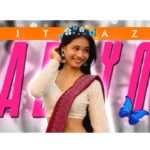What Photo Editing Software Do Professionals Use?
Discover the top photo editing software preferred by professionals to enhance their images and create stunning visuals. This comprehensive article explores various tools, their features, and why they are the go-to choice for experts in the photography industry.
Introduction
In the fast-paced world of photography, professionals need reliable and powerful photo editing software to bring their creative visions to life. The market is filled with numerous options, each boasting unique features and capabilities. But how do professionals choose the best software to suit their needs? This article explores the most popular photo editing software used by professionals, delving into their standout features and advantages. Whether you’re a budding photographer or a seasoned pro, this guide will help you make an informed decision when selecting the right tool for your projects.
What Photo Editing Software Do Professionals Use?
When it comes to photo editing, professionals rely on software that offers precision, efficiency, and versatility. Here are some of the top choices used and trusted by experts in the field:
Adobe Photoshop CC
Adobe Photoshop CC has been a staple in the photography world for decades, and for good reason. This industry-leading software is known for its extensive toolset, allowing professionals to perform intricate image manipulations and achieve stunning results. With features like layers, masks, and advanced retouching tools, photographers can perfect their images to the finest detail. Additionally, the integration of Adobe Creative Cloud ensures seamless collaboration and access to a vast collection of creative assets.
Lightroom Classic
Adobe Lightroom Classic is another powerhouse from the Adobe suite. Geared towards photographers, it excels in organizing and editing large batches of images efficiently. With non-destructive editing, professionals can experiment freely without compromising the original image quality. Lightroom Classic’s easy-to-use interface and comprehensive presets make it a go-to choice for photographers seeking quick and effective enhancements.
Capture One Pro
Capture One Pro is a favorite among professional photographers, offering exceptional image quality and powerful tethering capabilities. The software’s RAW processing engine ensures superior color reproduction, making it an excellent choice for capturing the essence of a scene. Its customizable workspace and extensive editing tools cater to the unique preferences of individual photographers, enhancing their workflow and productivity.
Affinity Photo
Affinity Photo has gained popularity among professionals seeking a cost-effective alternative to traditional industry standards. This software offers an impressive array of features, including advanced retouching, HDR merging, and panorama stitching. With support for PSD files, seamless integration with other software becomes effortless, making it a versatile choice for photographers with diverse editing needs.
Corel PaintShop Pro
Corel PaintShop Pro is a comprehensive photo editing software that provides an excellent balance between powerful features and user-friendly design. Its intuitive interface appeals to beginners, while its advanced tools and AI-powered features cater to the demands of seasoned photographers. The software also includes creative content, such as brushes and textures, giving professionals ample resources to elevate their work.
The Importance of Photo Editing Software for Professionals
Photo editing software plays a vital role in a professional photographer’s workflow. It enables them to transform raw captures into breathtaking masterpieces, showcasing their artistic vision and technical expertise. Here’s why choosing the right photo editing software is crucial for professionals:
Enhanced Creativity: Photo editing software empowers photographers to experiment with various styles and effects, pushing the boundaries of their creativity and developing a distinct signature style.
Workflow Efficiency: Efficient software streamlines the editing process, allowing professionals to spend more time on capturing images and less time on post-processing.
Image Quality: High-quality software ensures that the final images retain their sharpness, colors, and details, enhancing their visual appeal and impact.
Professionalism: Clients expect professional-grade results, and the right software helps deliver images that meet or exceed their expectations.
Marketability: Exceptional editing skills using industry-standard software can significantly boost a photographer’s marketability, attracting more clients and opportunities.
Must-Have Features in Professional Photo Editing Software
When searching for the ideal photo editing software, professionals look for specific features that cater to their needs. Here are some must-have features that elevate a software’s status in the eyes of professionals:
Layer Support
Layer support allows photographers to work on different elements of an image separately, facilitating non-destructive editing and precise adjustments.
RAW Processing
The ability to process RAW files with minimal loss of image quality is critical for photographers who demand ultimate control over their post-processing.
Advanced Retouching Tools
Highly skilled photographers require tools that can handle complex retouching tasks, ensuring flawless skin, object removal, and image clean-up.
Color Management
Accurate color reproduction is vital, and professional-grade software should offer robust color management tools to maintain consistency in the final output.
Batch Processing
The capability to process multiple images simultaneously saves time and boosts productivity, making batch processing an essential feature for professionals handling large projects.
Plug-In Support
Compatibility with third-party plug-ins allows photographers to extend the software’s functionality and incorporate specialized tools for specific tasks.
Tethering Support
For studio photographers, tethering support is crucial as it enables direct camera-to-computer connection, facilitating real-time image preview and capture control.
FAQs
Q: Is Adobe Photoshop CC suitable for beginners?
A: While Adobe Photoshop CC is a powerful tool, it has a steep learning curve. Beginners might find it overwhelming at first, but with dedication and practice, it becomes a valuable asset in their photography journey.
Q: Can I use Affinity Photo on multiple devices?
A: Yes, Affinity Photo is available on multiple platforms, and its license allows installation on several devices, ensuring seamless editing on different computers.
Q: Does Capture One Pro support tethering for all camera models?
A: Capture One Pro supports tethering for a wide range of popular camera models. However, it’s always recommended to check the official website for the latest list of compatible cameras.
Q: Can Corel PaintShop Pro be used for professional-grade editing?
A: Yes, Corel PaintShop Pro offers advanced features that cater to professional photographers. It is a versatile software that can handle a wide variety of editing tasks.
Q: Can Lightroom Classic edit videos?
A: Lightroom Classic primarily focuses on photo editing. For video editing, Adobe Premiere Pro is the recommended software from the Adobe Creative Cloud suite.
Q: Is Adobe Creative Cloud subscription-based?
A: Yes, Adobe Creative Cloud requires a subscription, granting access to various Adobe apps, including Photoshop CC and Lightroom Classic, with regular updates and cloud storage.
Conclusion
Selecting the right photo editing software is essential for professionals to unlock their creative potential and deliver outstanding results to clients. Adobe Photoshop CC, Lightroom Classic, Capture One Pro, Affinity Photo, and Corel PaintShop Pro are among the top choices preferred by experts in the field. Each software offers unique advantages, catering to diverse editing styles and preferences. With the right tools at their disposal, photographers can elevate their work and stand out in the competitive world of photography.