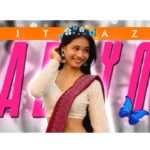The 10 Top Features of the Kinemaster App
KineMaster is a video editing application that provides users with powerful tools to create and edit videos on their smartphones or tablets. It is a popular video editing app that is available on both Android and iOS devices. KineMaster offers a wide range of features that make it an attractive choice for both beginners and professionals. In this article, we will take a closer look at the key features of KineMaster and what makes it one of the best video editing apps on the market.
User-friendly interface
One of the key features of KineMaster is its user-friendly interface. The app is designed to be easy to use, with intuitive controls and menus that are simple to navigate. Users can quickly access all of the app’s features and tools, making it easy to edit videos on the go.
The interface is designed to be clean and uncluttered, with a dark theme that makes it easy to see the controls and the timeline. The timeline is also very easy to use, allowing users to add and remove clips, adjust the length of clips, and rearrange the order of clips with ease.
Multiple video layers
KineMaster offers multiple video layers, allowing users to add multiple clips to their videos. This feature is especially useful for those who want to create complex video compositions, such as video collages, where multiple videos are shown on screen simultaneously.
Users can easily add multiple video layers to their videos, and then adjust the opacity of each layer to create the desired effect. The app also allows users to adjust the size and position of each layer, making it easy to create complex video compositions.
Audio editing
KineMaster offers a range of audio editing tools, allowing users to add sound effects, music, and voiceovers to their videos. The app comes with a library of sound effects and music tracks, but users can also import their own audio files.
Users can adjust the volume of each audio clip, and also add fade in and fade out effects to create smooth transitions between different audio tracks. The app also allows users to record voiceovers directly within the app, which is a convenient feature for those who need to add narration to their videos.
Chroma key
The Chroma key feature is one of the most powerful features of KineMaster. This feature allows users to remove a background from a video clip and replace it with a different image or video. This is a useful feature for those who want to create green screen effects or add different backgrounds to their videos.
The app also comes with a range of pre-installed backgrounds, but users can also import their own images or videos. The Chroma key feature is very easy to use, with a simple slider that allows users to adjust the sensitivity of the key.
Special effects
KineMaster offers a range of special effects, allowing users to add different visual effects to their videos. These effects include transitions, overlays, and filters. The app comes with a range of pre-installed effects, but users can also import their own effects.
Transitions are used to create smooth transitions between different video clips, while overlays are used to add text or images to a video. Filters are used to adjust the color and tone of a video, creating different moods and atmospheres.
Slow motion and time-lapse
KineMaster also offers slow motion and time-lapse features. These features allow users to adjust the speed of their videos, creating dramatic slow-motion effects or time-lapse sequences.
Users can adjust the speed of their videos with a simple slider, and can also choose to apply the effect to the entire video or just a specific section. This is a useful feature for those who want to create time-lapse videos of natural phenomena, such as sunsets or clouds.
High-resolution video
KineMaster also supports high-resolution video editing, making it a popular choice among professional video editors. The app supports up to 4K resolution, allowing users to create high-quality videos that can be played on a range of devices.
The app also supports different aspect ratios, making it easy to create videos that are optimized for different platforms, such as YouTube, Instagram, or TikTok. Users can also choose to export their videos in a range of different formats, including MP4, 3GP, and MOV.
Sharing and collaboration
KineMaster makes it easy to share and collaborate on videos. Users can share their videos directly from the app to social media platforms, such as Facebook, Instagram, and YouTube. They can also share their videos via email, messaging apps, or cloud storage services.
The app also supports collaboration features, allowing users to work on the same project with other KineMaster users. This is a useful feature for those who are working on group projects or who need to share their videos with colleagues or clients.
Subscription options
KineMaster offers both a free and a paid version of the app. The free version comes with some limitations, such as a watermark on exported videos and limited access to certain features. The paid version, KineMaster Pro, offers access to all of the app’s features and removes the watermark from exported videos.
Users can choose to subscribe to KineMaster Pro on a monthly or yearly basis. The app also offers a range of in-app purchases, such as additional effects or music tracks, allowing users to customize their video editing experience even further.
Community support
KineMaster has a large and active community of users who share their tips, tricks, and tutorials on social media and video sharing platforms. This community support is a valuable resource for those who are new to video editing or who want to learn new techniques.
KineMaster also offers a range of tutorials and resources on its website, including video tutorials, FAQs, and user guides. This makes it easy for users to get started with the app and to learn how to use its features effectively.
Conclusion
KineMaster is a powerful and user-friendly video editing app that offers a wide range of features for both beginners and professionals. Its multiple video layers, audio editing tools, Chroma key, special effects, slow motion and time-lapse features, high-resolution video editing, sharing and collaboration, subscription options, and community support make it one of the best video editing apps on the market.
Whether you are creating videos for social media, YouTube, or professional projects, KineMaster offers the tools and features you need to create high-quality, engaging videos that stand out from the crowd. With its easy-to-use interface and powerful features, KineMaster is a must-have app for anyone who wants to create and edit videos on their smartphone or tablet.