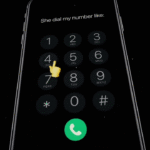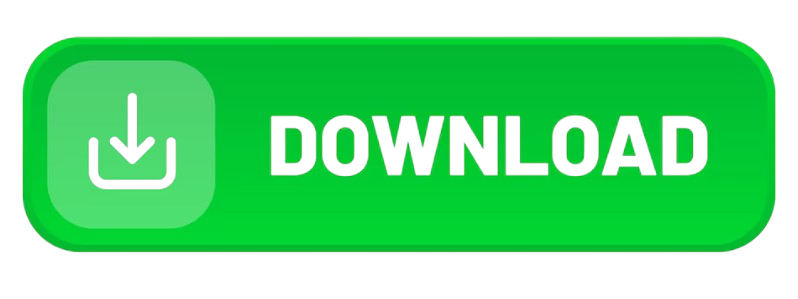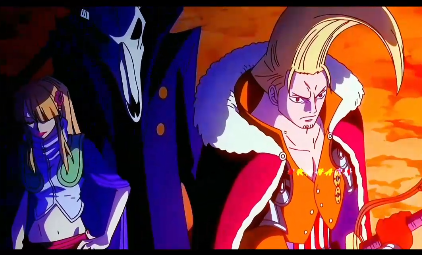 Rocks Skull Edit Alight Motion Presets – The Ultimate Guide for Stunning Edits
Rocks Skull Edit Alight Motion Presets – The Ultimate Guide for Stunning Edits
Mobile editing has become more than a trend—it’s a creative movement, and among the most captivating styles that emerged from this wave is the “Rocks Skull Edit.” Powered by the capabilities of Alight Motion, this unique editing style has carved out a distinct identity on platforms like TikTok, Instagram Reels, and YouTube Shorts. But what makes Rocks Skull Edit so iconic? And how can you achieve the same results using Alight Motion presets? This comprehensive guide dives into everything you need to know.
Whether you’re a beginner or someone looking to elevate your editing skills, learning how to use Alight Motion presets—especially Rocks Skull Edits—can unlock a new level of creativity. With bold transitions, syncs to hard-hitting beats, and skull-themed overlays, these presets create a powerful visual impact that’s hard to ignore.
Let’s break it down.
Introduction to Alight Motion and Preset Culture
What is Alight Motion?
Alight Motion is one of the first professional motion design apps made for smartphones and tablets. It’s a versatile tool that gives creators access to professional-grade animations, motion graphics, and video editing features right from their mobile devices. If you’re tired of clunky desktop software and crave a powerful app on the go, Alight Motion is your best friend.
With keyframe animation, blending modes, visual effects, vector graphics, and audio editing—all bundled in one—it’s no wonder the app has exploded in popularity, especially in the mobile content creation scene. What sets it apart is its accessibility: both beginners and seasoned editors can navigate and experiment with its tools without feeling overwhelmed.
This is where presets come into play. Rather than building complex edits from scratch, users can apply pre-designed templates—known as presets—that automate animations, transitions, and effects. It’s like having a pro editor guide your hands through the process, but with just one tap.
The Rise of Presets in Mobile Editing
Mobile editing has evolved dramatically over the last few years. With the rise of vertical video platforms like TikTok and Instagram Reels, users are under constant pressure to deliver high-quality content—fast. That’s where presets became game-changers.
Presets are pre-saved files of editing styles that include keyframes, effects, layers, and transitions. They’re usually shared within creator communities, either for free or as paid downloads. Think of them as blueprints. Instead of building a house from scratch, you’re downloading one that’s ready to live in, with the option to redecorate.
Now apply this to Alight Motion, and you get the perfect blend of creativity and convenience. Especially for aesthetic-heavy trends like the Rocks Skull Edit, presets eliminate the guesswork and technical setup, allowing you to focus on tweaking and storytelling.
What Are Rocks Skull Edit Presets?
Understanding the “Rocks Skull” Trend
If you’ve scrolled through TikTok or Instagram lately, you’ve probably seen it—glitchy, dramatic edits with skull overlays, heavy transitions, rock music backgrounds, and aggressive text animations. That’s the Rocks Skull Edit style.
It’s part of a visual subculture that mixes grunge, horror, and rock vibes to produce edits that feel edgy and energetic. Skull imagery, cracked rocks, and glitch effects symbolize rebellion, darkness, and a certain raw aesthetic that resonates especially with younger audiences exploring alternative fashion, emo music, or even anime culture.
The Rocks Skull Edit usually syncs to fast-paced rock or metal tracks. Transitions hit hard with every beat drop. Zooms and shakes follow the rhythm. The skull visuals give it that haunting, visceral feel. Combined with dark tones, red highlights, and sharp outlines, it becomes an instantly recognizable signature.
Visual Elements That Define the Style
So, what makes a Rocks Skull Edit stand out visually? Here’s a breakdown of common elements you’ll find in these presets:
-
Skull Overlays: Transparent PNGs or animated skull assets layered over the video.
-
Rock Textures: Cracked rock effects in the background or as texture overlays.
-
Glitch Effects: Digital distortions to give a chaotic, aggressive vibe.
-
Flash Cuts & Zoom Transitions: Fast, rhythmic cuts synced with music.
-
VHS/Grain Filters: Adds an analog, gritty aesthetic.
-
Typography Effects: Often features bold, distressed fonts that flash or zoom with transitions.
These visuals are more than just eye candy. They tell a story—one of rebellion, energy, and raw emotional expression. And with Alight Motion presets, you don’t need to be a pro editor to achieve this look.
Benefits of Using Alight Motion Presets
Save Time with One-Tap Effects
Let’s be real—manual editing is time-consuming. Setting keyframes, aligning transitions, adding effects—it can take hours to produce just a 15-second video. That’s where Alight Motion presets become lifesavers.
With presets, you get a professionally designed sequence that’s ready to go. Just import your video clip, apply the preset, and boom—your content looks polished and stylish. The Rocks Skull Edit presets often come with pre-arranged layers that include all the glitch, motion, and skull elements. Just replace the media files and adjust the timing.
Especially for creators who post content daily, this shortcut can save hours each week. More time to focus on concept and storytelling. Less time fumbling with timelines.
Consistency in Visual Branding
If you’re building a brand or personal identity online, visual consistency is everything. When someone sees your video, they should instantly recognize your style. Rocks Skull Edit presets help achieve that.
By using the same preset or style series, you maintain a cohesive visual theme across all your videos. This is essential for building recognition, especially on visually-driven platforms like Instagram or TikTok. Whether you’re a fan account, a music promoter, or just someone who loves that dark aesthetic, consistent edits reinforce your niche and attract like-minded followers.