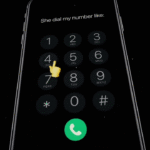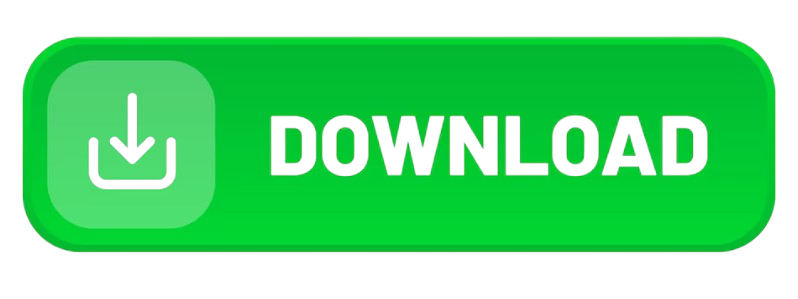Finding Her AE Inspired Alight Motion XML Presets – Complete Guide for Trendy Edits
Finding Her AE Inspired Alight Motion XML Presets – Complete Guide for Trendy Edits
In the world of mobile editing, Alight Motion has redefined what’s possible on a smartphone. Editors are constantly pushing the creative boundaries by replicating the professional aesthetics of Adobe After Effects (AE). One of the most sought-after styles currently trending is the “Finding Her” AE-inspired Alight Motion XML presets — a perfect blend of emotion, typography, and cinematic storytelling.
This detailed guide will walk you through everything you need to know about Finding Her-style XML presets, from what they are and how to use them, to where to find the best free and premium versions. Whether you’re an aspiring content creator or a seasoned video editor, this guide will elevate your storytelling and bring emotion-rich visuals to life.
What Are “Finding Her” AE-Inspired Alight Motion Presets?
“Finding Her” refers to a popular emotional editing style often seen in romantic or heartbreak video edits. It typically features:
-
Smooth transitions and slow motion
-
Blurry overlays and cinematic tints
-
Emotional typography synced with soft background music
-
Zooms, pans, and atmospheric filters
These presets are designed to recreate the look and feel of AE edits in Alight Motion using XML file formats that can be imported directly into your project.
Why AE-Inspired Presets Are in High Demand
The professional look of AE edits is difficult to replicate on mobile — but XML-based Alight Motion presets make it accessible. These presets:
-
Save time by providing pre-designed keyframes and effects
-
Eliminate the need for complicated motion tracking
-
Allow mobile editors to achieve studio-quality results
-
Make content more appealing for Instagram reels, TikTok, YouTube shorts, and story edits
Top Features of Finding Her Alight Motion XML Presets
1. Emotion-Based Motion Design
These presets emphasize slow camera movement, soft blur effects, and light flares that reflect introspective or romantic themes.
2. Kinetic Typography
Words are animated with deep feeling — fading in and out, bouncing subtly, or flowing with the background music, conveying love, longing, or heartbreak.
3. Film-Style LUTs and Filters
Color grading presets emulate vintage tones, pink or golden hour filters, and dimmed highlights to enhance emotional resonance.
4. Seamless Transitions
Presets include zooms, slide-ins, rotations, and bokeh overlays, all timed perfectly to audio beats and mood shifts.
Best Finding Her XML Presets for Alight Motion in 2025
Here are some of the most loved and downloaded “Finding Her” style XML presets:
1. Lost Love Cinematic Preset
-
Slow zoom on subject
-
Golden tint + grain effect
-
Subtle vignette fade
-
Text fade-in with heartbeats
2. Blurry Memory FX Preset
-
Blur trail transitions
-
Lofi-style text pop
-
Desaturated color LUT
-
Retro film overlay
3. Her Eyes Flashback Preset
-
Pan left/right with flash fade
-
Teardrop sparkle animation
-
Blinking light bokeh background
-
Monochrome emotion filter
4. Broken Letters Preset
-
Fragmented typography animation
-
Zoom-glitch transitions
-
Layered text blur
-
Sad piano audio sync
5. Dreaming of Her Preset
-
Cloud and sparkle particle overlay
-
Slow motion heartbeats
-
Vertical movement transitions
-
Romantic caption pop-up
How to Use Finding Her Alight Motion XML Presets
Step 1: Download the XML File
Most creators share XML files via Google Drive, Mediafire, or Telegram. Make sure the preset matches your Alight Motion version.
Step 2: Import into Alight Motion
-
Open Alight Motion
-
Tap the “+” icon and create a new project
-
Tap the three dots > Import Project
-
Select the downloaded XML file
-
Your preset will appear in the project dashboard
Step 3: Replace Placeholder Media
Swap out the default video and images with your own. Adjust the keyframes if needed to match timing and scene flow.
Step 4: Customize Text and Effects
Add your own text — quotes, captions, or lyrics — and edit animations to fit your music or story arc.
Step 5: Export in HD
Use 1080p or higher settings for crisp quality. For social media, 9:16 portrait mode is ideal.
Where to Find Finding Her Alight Motion XML Presets
Free Sources
-
YouTube Channels – Search for “Finding Her XML preset Alight Motion”
-
Telegram Groups – Join Alight Motion preset communities
-
Instagram Creators – Many editors share download links in bios
-
Reddit – Look in r/AlightMotionEdits or r/VideoEditing
Premium Sources
-
Gumroad Stores – Buy bundles with license rights
-
Ko-fi Pages – Creators offer exclusive XML packs
-
Patreon Memberships – Get early access and special effects
Best Music for Finding Her Edits
Pairing the right audio with your preset is key. Here are trending genres and examples:
-
Lofi – “Snowfall” by Øneheart & reidenshi
-
Acoustic Pop – Songs by Billie Eilish, Ed Sheeran
-
Sad Piano – Background scores from anime or movie OSTs
-
Slowed + Reverb Remixes – Adds deeper emotion and pacing
Tips to Make Your Edit Stand Out
-
Use auto beat detection for syncing motion
-
Keep scenes under 15 seconds for reels
-
Use trending hashtags like #FindingHerEdit, #AlightMotionPresets
-
Add ambient background SFX (rain, wind, crackle) for depth
-
Make text part of the story — don’t just animate it randomly
Conclusion: Elevate Your Storytelling with “Finding Her” Style
The beauty of Finding Her AE-inspired Alight Motion XML presets lies in their emotional depth and cinematic feel — all achievable from your phone. These presets allow creators to transform simple footage into powerful narratives, touching hearts across platforms like TikTok, YouTube, and Instagram.
Whether you’re editing a love story, a memory tribute, or a personal vlog, the right preset can make your content unforgettable.